-
20. How do I choose a default search engine?
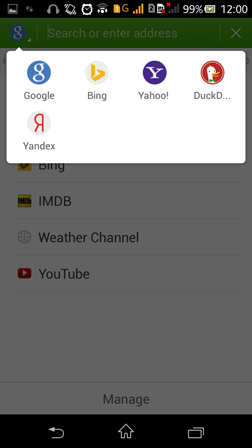
1. Select the address bar and tap the search engine icon to the left. Here you can choose the search engine you prefer. The options include Google, Bing, Yahoo!, DuckDuckGo, and Yandex.
2. Alternately, you can tap the Dolphin-shaped button in the bottom menu bar > Settings > Customize > Search engine








