How to Declutter Your Life With Technology!
Everything is digital now. And when you spend as much time in the Cloud as we do, things get disorganized fast.
You’ve got your apps, your documents, your family pictures, and your GIF collection all over the place. Keeping track of how to organize your life becomes a daunting task. At Dolphin, one of our New Year’s Resolutions is to streamline, so we thought we’d share what we’ve learned with you, our splendid Dolphin fans. Read on only if you want to simplify your digital life!
Keep Your Phone Fast
There are tons of apps out there claiming they will speed up your phone, but if you really want your device to keep up with you the most important factor is to keep it clean. Clear your cache often, delete old text messages, and move photos off of your phone to conserve space (keep pictures and videos organized in folders on your computer or tablet). In Dolphin, you can change the settings to automatically delete cookies, cache, and/or browsing history when you exit the browser. Do all of this often to make sure your phone stays fast.
[Bonus: if you want more tips on how to declutter your life check out a few of our posts on our blog!]
Head in the Cloud
Speaking of cleaning up your phone, one of the most effective ways to manage the gazillion photos you take in the 21st Century is by using cloud storage. The day of the hard drive and SD card is quickly coming to an end, so now is the time to figure out your favorite way to transmit your data into the cloud. Box, Dropbox, and Mega are just a few of the many easy to use apps offered on the Play Store for quickly transferring your files and photos from your phone to the cloud. All of these have free-to-use versions, but all of you serious Instagramers might want to consider upgrading for more storage.
How to Declutter Your Life Inside Your Email – Inbox Zero
If you work online, your inbox can get out of control pretty quickly. Allow us to introduce you to a new way: Inbox Zero. It’s super simple to implement and will make your life so much easier (plus it sounds cool). In your inbox, check out your list (Inbox, Sent Mail, Spam, etc.) and look for “Create New Label”. The actual words might vary by different email services, but all of them should provide you with the option. Create labels for all of your different email categories and get started sorting! Once you’ve categorized all of your emails and provided all inbound mail a destination, you can actually use your inbox as a “To-Do” list. It may seem daunting at first, but remember: the only way to learn how to declutter your life is to apply these tips, one by one.
Kick SPAM to the Curb!
They say cleanliness is next to godliness, so make sure your email and browser are SPAM free. Make sure you’re using adblocker software on your desktop (of course, for mobile, we’ve got you covered). For email, there are loads of free anti-SPAM filtering software choices out there. These filters allow you to see the contents of an email without opening it, as many strange messages can contain harmful malware and viruses. Who can argue with free?
—
Here at Dolphin, we are all about keeping life simple. That’s why we’ve made the world’s easiest-to-use browser. With Dolphin at your side, adopt these new practices and march forward to a productive 2016!
Got any other tips to simplify your digital life? Let us know in the comments!
— Team Dolphin
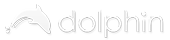


Comments are closed.