3 Reasons to Make Dolphin Your iPhone 7 Browser
You just got home from buying your new iPhone 7 and you could not be more excited. You plug it in, fire it up, set up your new password, and there it is……ugh, Safari. The clunky, uninstall-proof, pre-loaded iOS browser you love to hate just sits there taunting you. You can’t remove it, but you can’t possibly see yourself ever using it either, so what do you do? Download Dolphin ASAP, then hide the Safari icon deep in a folder so you never have to look at it again.
Keep Your Browsing Private
Dolphin’s incognito is unmatched in overall privacy, but for the nervous surfer, Dolphin Zero is now available for iOS. Dolphin Zero always keeps the “Do Not Track” functionality enabled to its fullest by default and never collects, stores or shares information like:
- Browser history
- Form data
- Input data
- Passwords
- Cached Data and Files
- Favicons
- User Address Book
- Cookies
- Location Information
Dolphin Won’t Bog Your Phone Down
We’re sure you use your phone for things other than browsing. While Dolphin isn’t running pages, it consumes less RAM than any other browser. Just make sure you close all of your tabs when you’re not browsing.
Unrivaled Speed
Dolphin is one of the world’s fastest mobile browsers. It’s lightweight, takes less ram in operate, and is overall less buggy than most other browsers. Upgrade to Dolphin Zero and you’ll realize just how fast a browser can be. It uses WKWebView, which loads web pages 3 times faster than old UIWebView and significantly reduces memory usage.
We are completely dedicated to making the best mobile browser in the world, and promise you a solid user experience. Download Dolphin Browser to take your new iPhone up a notch.
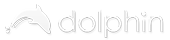


Comments are closed.